Intro To Effect, Part 1: What Is Effect?
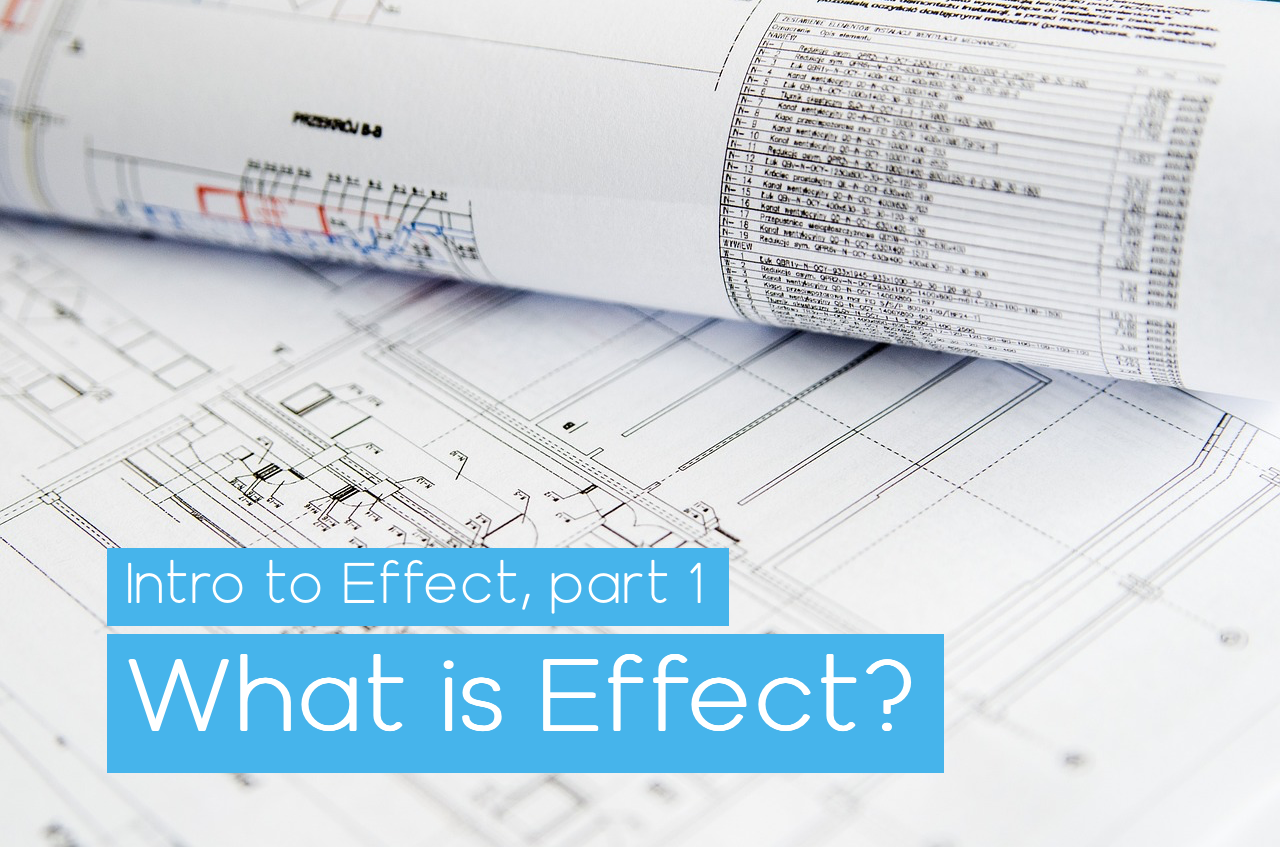
Intro to Effect series:
- What is Effect?
- Handling Errors
- Managing Dependencies
- Concurrency in Effect
- Software Transactional Memory in Effect
Recently, Effect has gained incredible traction in the functional programming community. While initially being a 1:1 port of ZIO, it fully embraced the power of TypeScript and evolved in its own, unique way. With this post, I start a series of articles that will guide you, my reader, through all peculiarities of Effect.
I expect my reader to be familiar with the basics of functional programming and the fp-ts library, as many concepts (like pipeing functions or using type classes) are the same or very similar in Effect.
Buckle up, as we won’t stop.
What is Effect?
When we look at the official documentation, we see this explanation:
The
Effect<Requirements, Error, Value>data type represents an immutable value that lazily describes a workflow or job. It encapsulates the logic of a program that requires a collection of contextual dataContext<Requirements>to execute. This program can either fail, producing an error of typeError, or succeed, yielding a value of typeValue.
From my perspective, in the beginning, it is easier to reason about Effect programs using the ReaderTaskEither type:
type Effect<R, E, A>
= ReaderTaskEither<R, E, A>
= Reader<R, TaskEither<E, A>>
= (context: R) => () => Promise<Either<E, A>>
But in reality, it’s not that simple. The thing is, just like ZIO, Effect encapsulates not only asynchronous but also synchronous expressions, and this makes its mental model a bit complex for a beginner. To start working with Effect, my suggestion might be a little bit controversial: forget about the sync part, and focus on understanding the Effect as a model of asynchronous computation. Just like with Promises: when you started working with them in your program, there’s no going back — it’s all Promise all the way down. Then, when you’re firmly comfortable with that mental model, enhance it with an understanding that Effect expressions can also represent synchronous computations.
What uniquely differentiates Effect from ZIO is that Effect is covariant in its context type R, while ZIO is contravariant. This is a deliberate decision by the Effect team which works best for TypeScript because an intersection of conflicting types is reduced to never, and that hurts the development experience.
So, the simplest mental model for Effect would be:
type Effect<R, E, A> = (context: R) => Promise<E ⋃ A>;
I intentionally introduced the⋃ symbol instead of TypeScript’s union | to represent that it is a disjoint union, i.e. you always can differentiate between its constituents.
Recap: an Effect expression is a synchronous or asynchronous computation that:
- may succeed with a result of type
A, - or may fail with an error of type
E, - and requires a computational context of type
Rto execute.
The whole “computational context” is a bit complex, but we will deal with it in the further articles of the series, so stay tuned!
Down below, Effect is an implementation of the eDSL pattern: the biggest part of its API is dedicated to constructing expressions that represent various aspects of modern programs — async, async, concurrent, suspended executions, access to a dependency, etc. — and only a small part actually runs the code.
For those who attended my workshop “Building eDSLs in functional TypeScript”, Effect most closely resembles the Freer monad pattern: Effect expressions are just POJOs that merely represent programs, which are interpreted by the Effect runtime. This powerful design pattern allows Effect to achieve incredible performance, resource efficiency, and excellent compositional properties.
Creation of Effect expressions
There is a wide spectrum of ways you can create an Effect expression:
- with
Effect.succeed:const program = Effect.succeed(42); // :: Effect<never, never, number>; - with
Effect.fail:const program = Effect.fail('oops' as const); // :: Effect<never, 'oops', never>; - from lazy functions:
const program1 = Effect.sync(() => { console.log('Howdy!'); return 42; }); // :: Effect<never, never, number> const program2 = Effect.try(() => fs.readFileSync('file.txt', 'utf8')); // :: Effect<never, unknown, string> - from lazy Promises:
const program1 = Effect.promise(() => Promise.resolve(42)); // :: Effect<never, never, number> const program2 = Effect.tryPromise(() => fs.promises.readFile('file.txt', 'utf8')); // :: Effect<never, unknown, string>As you’ve probably guessed,
promiserequires Promises to never reject, andtryPromisedeals with possible rejections.
As for NodeJS-style callbacks, the official documentation suggests using Effect.async each time, but I prefer having a small helper that converts any nodeback into an Effect-returning function with correctly inferred types:
export function effectify<L, R>(
f: (cb: (e: L | null | undefined, r?: R) => void) => void
): () => Effect.Effect<never, L, R>;
export function effectify<A, L, R>(
f: (a: A, cb: (e: L | null | undefined, r?: R) => void) => void
): (a: A) => Effect.Effect<never, L, R>;
// and other overloads for different numbers of parameters, omitted for brevity
export function effectify<L, R>(f: Function): () => Effect.Effect<never, L, R> {
return function () {
const args = Array.prototype.slice.call(arguments);
return Effect.async<never, L, R>((resume) => {
const resolver = (e: L, r: R) => (e != null ? resume(Effect.fail(e)) : resume(Effect.succeed(r)));
f.apply(null, args.concat(resolver));
});
};
}
An example of usage:
const readFile = effectify(fs.readFile);
// :: (a: fs.PathOrFileDescriptor) => Effect.Effect<never, NodeJS.ErrnoException, Buffer>
Composing Effect expressions
As the Effect type implements an interface of Functor, Monad, Bifunctor, Alternative, and many, many other type classes, it has a host of different ways of composing effectful values:
- using
map(Functor interface)const program1 = pipe( Effect.succeed(21), Effect.map(n => n * 2) ); // :: Effect<never, never, number> - using
flatMap(Monad interface):const program2 = pipe( Effect.succeed(21), Effect.flatMap((n) => (Math.random() > 0.5 ? Effect.succeed(n * 2) : Effect.fail('no luck' as const))), Effect.flatMap((n) => readFile(`file${n}.txt`)), Effect.map((buf) => buf.toString('utf8')) ); // :: Effect<never, NodeJS.ErrnoException | "no luck", string> - using
orElse(Alt interface):const program3 = pipe( program2, Effect.orElse(() => Effect.succeed('dummy file content')) )
Also, using flatMap you can combine Effect expressions with Option and Either:
const doubleOption = (n: number) => (Math.random() > 0.5 ? Option.some(n * 2) : Option.none());
const program1 = pipe(Effect.succeed(21), Effect.flatMap(doubleOption));
const doubleEither = (n: number) => (Math.random() > 0.5 ? Either.right(n * 2) : Either.left('no luck' as const));
const program2 = pipe(Effect.succeed(21), Effect.flatMap(doubleEither));
IMO, this is pretty neat and really contributes to a good development experience. But hold on, the next thing is even better! The Effect project embraced generators as a way of doing monadic comprehensions, akin to do notation in Haskell or for comprehensions in Scala:
// We start with calling `Effect.gen` that needs a generator function.
// This function receives a parameter, conventionally called `_` (you may also encounter `$`),
// which is used to "lift" effectful values into a generator:
const program = Effect.gen(function* (_) {
// We use `yield* _( <effect expression here> )` to do monadic comprehensions.
// I will show how to work properly with random numbers in Effect later on, but as of now,
// let's stick to this naïve implementation:
const n = yield* _(Effect.succeed(Math.floor(Math.random() * 100)));
const doubleN = yield* _(doubleOption(n));
// You can even use your normal control flow statements here:
if (doubleN % 2 === 0) {
yield* _(Effect.log(`${doubleN} is even`));
} else {
yield* _(Effect.log(`${doubleN} is odd`));
}
// Finally, the return value of this function will be in the result type of the Effect
return doubleN;
}); // :: Effect<never, NoSuchElementException, number>
At first, this seems to be rather complicated — _, yield*, what’s going on?! — but if you squint, you’ll see a striking familiarity with the async/await syntax for Promises. Let’s rewrite the program in an imaginary TypeScript that supports async/await for Effect expressions on the top level:
const program = async () => {
const n = await Effect.succeed(Math.floor(Math.random() * 100)));
const doubleN = await doubleOption(n);
if (doubleN % 2 === 0) {
await Effect.log(`${doubleN} is even`);
} else {
await Effect.log(`${doubleN} is odd`);
}
return doubleN;
}; // :: Effect<never, NoSuchElementException, number>
And, of course, as an fp-ts-inspired library, Effect supports an old way of doing monadic comprehensions in TypeScript called Do-syntax that you can use in a pipe. Here’s an equivalent program using Do syntax:
const program = pipe(
Effect.Do,
Effect.bind('n', () => Effect.succeed(Math.floor(Math.random() * 100))),
Effect.bind('doubleN', ({ n }) => doubleOption(n)),
Effect.bind('', ({ doubleN }) => {
if (doubleN % 2 === 0) {
return Effect.log(`${doubleN} is even`);
}
return Effect.log(`${doubleN} is odd`);
}),
Effect.map((ctx) => ctx.doubleN)
); // :: Effect<never, NoSuchElementException, number
So as you can see, you have quite a few options for working with Effect expressions — chose the one most convenient for you. But as with all choices, I highly recommend sticking to a single one to keep your code base maintainable. IMO, the most powerful option would be Effect.gen, as it allows one to use the convenient control flow statements.
Interpreting Effect programs
What is really important is that Effect expressions are always just pure immutable values. They have no execution model attached to them. To actually execute an Effect program, you need to pass it to the Effect runtime:
- For running asynchronous effects, you can use
runPromiseorrunPromiseExitto interpret your effectful programsconst program1 = Effect.succeed(42); const program2 = Effect.fail(new Error('oops')); await Effect.runPromise(program1); // => 42 await Effect.runPromise(program2); // rejects with Error('oops') await Effect.runPromiseExit(program1); // => Exit.succeed(42) await Effect.runPromiseExit(program2); // => Exit.fail(Error('oops')) - For running synchronous effects, you can use
runSyncandrunSyncExitfunctions. The catch is that they will throw an error if any of your programs contain asynchronous effects in their chains. That’s why I do not recommend relying on these methods unless you have a good mental model of Effect and know that the program you’re going to run contains only synchronous expressions.
As a rule of thumb: stick to
runPromise/runPromiseExit, and you’ll be safe.
This concludes the first article of this series. What do you think of Effect? Have you tried it, or, maybe, even delivered a production project using it? Leave a comment below to help spread the word about Effect 👇