Intro To Effect, Part 2: Handling Errors
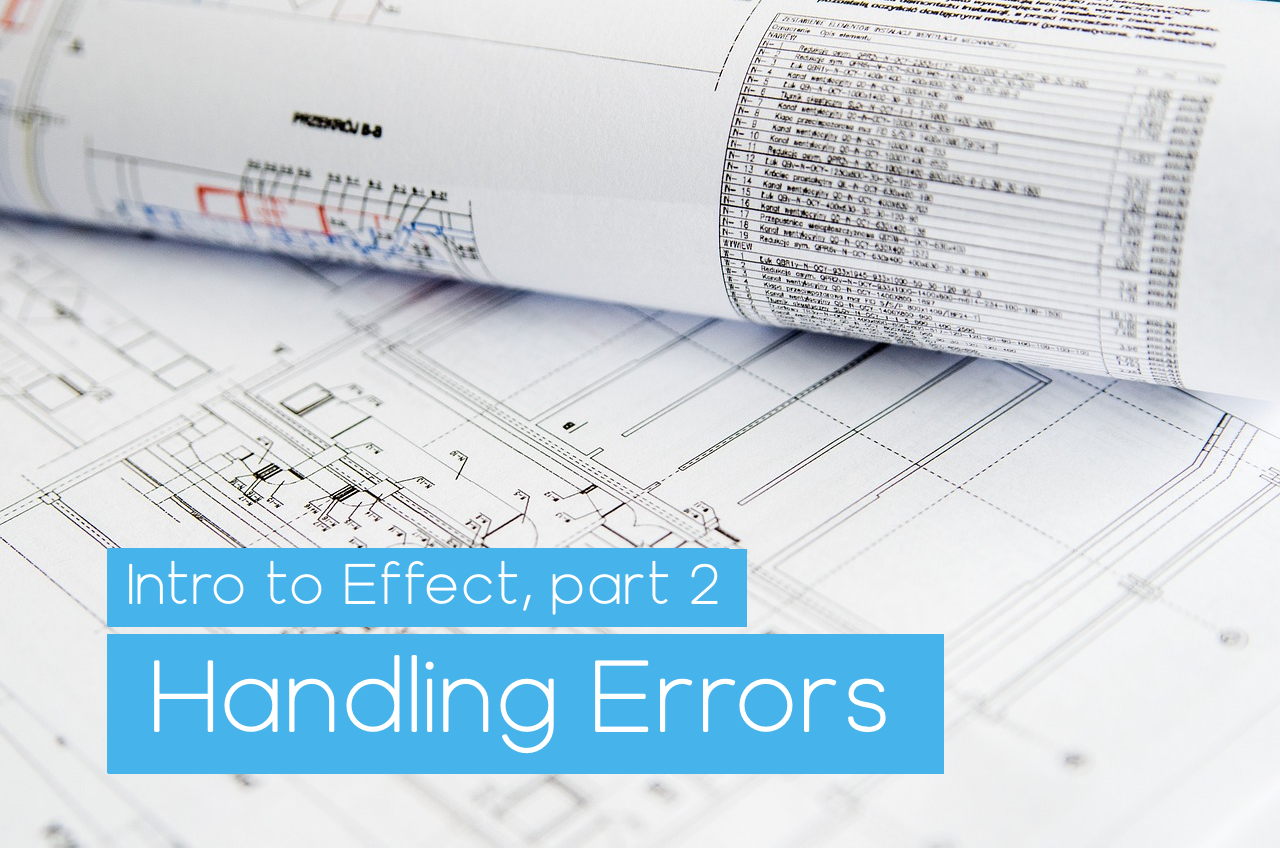
Intro to Effect series:
- What is Effect?
- Handling Errors
- Managing Dependencies
- Concurrency in Effect
- Software Transactional Memory in Effect
The biggest problem I have with modern TypeScript is that errors are completely transparent to the programmer. Whether a function throws, returns a rejected Promise, or just calls process.exit() — you’ll never know. This leads to a whole bunch of problems, starting with unreliable behaviour in the runtime and ending with a maintenance nightmare.
If you recall one of my previous articles, “Tasks as an alternative to Promises”, there I introduced TaskEither as a type-safe way of bringing errors to the surface and making the programmer not to forget handling them. Effect goes in the same direction — its second type parameter, E , shows which possible errors could an effectful expression return, and equips you with a whole bunch of helper functions to efficiently deal with them.
Defects and Failures
There are two possible types of failures we as developers have to deal with:
- defects — an unexpected error that we cannot recover from, such as running out of memory, or catching a
SIGKILLsignal; - failure — an error condition that represents a flaw in the program’s logic, such as division by 0 or parsing a malformed JSON string.
Effect deals only with the latter, as tracking all defects is rather an impossible task. So let’s add to our mental model of Effect that its E channel is used to track only failures. However, there are methods of partial recovery from defects present in Effect runtime.
Reporting Failures
When working with Effect, an error is just a value, so no stack machine interruption happens when you return an Effect.fail expression. This allows errors to be accumulated and composed in a flexible manner. You should become comfortable with returning errors rather than throwing them.
For example, let’s write a program that simulates getting user name and age over network, validates them, and prints to console:
import { Effect, Random, Duration } from 'effect';
import { NegativeAgeError, UnderageError, NameError } from './errors';
const validateAge = (age: number): Effect.Effect<never, NegativeAgeError | UnderageError, number> => {
if (age < 0) {
return Effect.fail(new NegativeAgeError(age));
}
if (age < 18) {
return Effect.fail(new UnderageError(age));
}
return Effect.succeed(age);
};
const fetchAge = Effect.gen(function* (_) {
const age = yield* _(Effect.succeed(-10).pipe(Effect.delay(Duration.seconds(2))));
return yield* _(validateAge(age));
}); // :: Effect<never, NegativeAgeError | UnderageError, number>
const fetchName = Effect.gen(function* (_) {
const shouldSucceed = yield* _(Random.nextBoolean);
if (shouldSucceed) {
return yield* _(Effect.succeed('John').pipe(Effect.delay(Duration.seconds(1))));
}
return yield* _(Effect.fail(new NameError('Missing name')).pipe(Effect.delay(Duration.seconds(1))));
});
const userDetails = Effect.all([fetchAge, fetchName]).pipe(Effect.map(([age, name]) => ({ age, name })));
// :: Effect<never, NegativeAgeError | UnderageError | NameError, { age: number; name: string }>
Here we compose two effects that can fail, and the resulting userDetails effect accumulates the errors — its error type is the union of the input effect’s errors.
Handling Failures
Effect provides a rich set of combinators to handle failures flexibly — you can manually match on Effect state, provide fallbacks, catch all or some failures, or just simply terminate the execution of your program.
Matching On Effect<R, E, A>
As you probably remember from the previous article, Effect<R, E, A> could be understood as a function returning an Either<E, A>, which is a discriminated union. As it is usually done with discriminated unions, you can match on them, dealing with all cases separately. Effect provides two useful functions that allow pure and effectful pattern matching — match and matchEffect:
declare const userDetails: Effect<never, NegativeAgeError | UnderageError | NameError, { age: number; name: string }>;
const handled = userDetails.pipe(
Effect.match({
onFailure: () => ({ age: 0, name: 'Anonymous' }),
onSuccess: x => x,
})
); // :: Effect<never, never, { age: number, name: string }>
// equivalent to:
const handled = userDetails.pipe(
Effect.matchEffect({
onFailure: () => Effect.succeed({ age: 0, name: 'Anonymous' }),
onSuccess: Effect.succeed,
})
); // :: Effect<never, never, { age: number, name: string }>
Falling Back
Effect provides orElse, orElseFail, and orElseSucceed functions that allow you to provide a lazy fallback values or Effect expressions that will be evaluated only if the previous effect is a failure:
const handled = userDetails.pipe(
Effect.orElse(() => Effect.succeed({ age: 0, name: 'Anonymous' }))
); // :: Effect<never, never, { age: number, name: string }>
// equivalent to:
const handled = userDetails.pipe(
Effect.orElseSucceed(() => ({ age: 0, name: 'Anonymous' }))
); // :: Effect<never, never, { age: number, name: string }>
Please notice that after calling orElseSucceed the failure type in Effect signature is inferred as never, showing that the resulting Effect expression will never be evaluated as a failure — which means that we handled all failure situations! Meanwhile, if you call orElseFail, you will get a type of failure that this function returns:
const notHandled = userDetails.pipe(
Effect.orElseFail(() => new TypeError('Not handled'))
); // :: Effect<never, TypeError, { age: number, name: string }>
// ^^^^^^^^^ — a new type of failure!
Catching Specific Failures
Before we dive into catching failures with Effect, I want to stress that you need to turn your errors into easily discriminated ones. The required by Effect way is adding _tag field to all your errors:
class NegativeAgeError extends Error {
readonly _tag = 'NegativeAgeError';
constructor(age: number) {
super(`Age cannot be negative: ${age}`);
this.name = this.constructor.name;
}
}
class UnderageError extends Error {
readonly _tag = 'UnderageError';
constructor(age: number) {
super(`Age cannot be under 18: ${age}`);
this.name = this.constructor.name;
}
}
class NameError extends Error {
readonly _tag = 'NameError';
constructor(message: string) {
super(message);
this.name = this.constructor.name;
}
}
Effect has a few very useful functions — catch, catchAll, catchTag, and their variations — that allow you to handle all or some of the errors, narrowing down the Effect signature:
const handled = userDetails.pipe(
Effect.catchAll(() => Effect.succeed({ age: 0, name: 'Anonymous' }))
); // :: Effect<never, never, { age: number, name: string }>
const partiallyHandled = userDetails.pipe(
Effect.catch('_tag', {
failure: 'NegativeAgeError',
onFailure: () => Effect.succeed({ age: 0, name: 'Anonymous' }),
})
);
// Uses `_tag` field to discriminate on errors:
const partiallyHandled = pipe(
userDetails,
Effect.catchTag('NegativeAgeError', () => Effect.succeed({ age: 0, name: 'Anonymous' })),
Effect.catchTag('UnderageError', () => Effect.succeed({ age: 0, name: 'Anonymous' }))
); // :: Effect<never, NameError, { age: number, name: string }>
There’s also catchSome function that allows you to handle errors manually, allowing also widening the type of failure:
const partiallyHandled = userDetails.pipe(
Effect.catchSome(err => {
if (err instanceof NameError) {
return Option.none<Effect.Effect<never, NameError, { age: number; name: string }>>();
}
return Option.some(
Effect.if(Random.nextBoolean, {
onTrue: Effect.succeed({ age: 0, name: 'Anonymous' }),
onFalse: Effect.fail(new RangeError('Not handled')),
})
);
})
); // Effect<never, NegativeAgeError | UnderageError | NameError | RangeError, { age: number; name: string; }>
// ^^^^^^^^^^ — added!
Dying
But what if you cannot recover from a failure or just don’t want to, but still need to do something about failures? In this case, you can call the orDie or orDieWith functions to make the Effect runtime throw an error and terminate execution:
const unsafeHandled = userDetails.pipe(Effect.orDie); // :: Effect<never, never, { age: number, name: string }>
const unsafeHandled = userDetails.pipe(
// or you can provide your own error transformer:
Effect.orDieWith(err => new Error(err.name))
); // :: Effect<never, never, { age: number, name: string }>
// achieving the same as above manually:
const unsafeHandled = userDetails.pipe(
Effect.orElse(() => Effect.die(new Error('Not handled')))
); // :: Effect<never, never, { age: number, name: string }>
Retrying
What if when a failure happens you really just want to retry the action? Well, Effect got you covered! It has built-in combinators — retry/retryN, retryOrElse, retryUntil, retryWhile — that allow you to provide an action and a retry policy. Let’s see them in action:
const retried = Effect.retry(userDetails, Schedule.forever); // will run until succeeds
const retriedN = Effect.retryN(userDetails, 10); // will retry 10 times and then fail
const retriedUntil = Effect.retryUntil(
userDetails,
err => err._tag === 'NameError'
); // will retry until encounters a NameError, and then fail
// equivalent to:
const retriedWhile = Effect.retryWhile(
userDetails,
err => err._tag === 'NegativeAgeError' || err._tag === 'UnderageError'
);
const retriedUntilEffect = Effect.retryUntilEffect(userDetails, err =>
// accepts an effectful predicate that returns a condition whether the error should be retried
err._tag === 'NegativeAgeError' ? Effect.succeed(false) : Effect.succeed(true)
);
I want to say a few words about the retry policy. Effect provides a Schedule module that contains a lot of combinators and constructors that allow you to create any imaginable retry policy you want. Do you want it to run forever?
const program = Effect.retry(action, Schedule.forever);
Do you want it to back off at exponentially-increasing times, capped at 10 repetitions?
const program = Effect.retry(
action,
Schedule.exponential(Duration.seconds(5), 2).pipe(Schedule.intersect(Schedule.recurs(10)))
);
Or, maybe, you want your delays to be a Fibonacci sequence?
const program = Effect.retry(userDetails, Schedule.fibonacci(Duration.seconds(5)));
And, of course, different schedules could be combined using Schedule.union, Schedule.intersection, or Schedule.sequence. I urge you to explore this module, as it is incredibly awesome!
Conclusion
From my perspective, the key benefit of using Effect is modelling errors explicitly via custom types and handling them in a total, type-safe manner. Overall, Effect’s error-handling model leads to safer code by forcing developers to handle failures in a comprehensive manner. The functional nature avoids mutation bugs, making it well-suited for mission-critical applications.