Intro To Effect, Part 3: Managing Dependencies
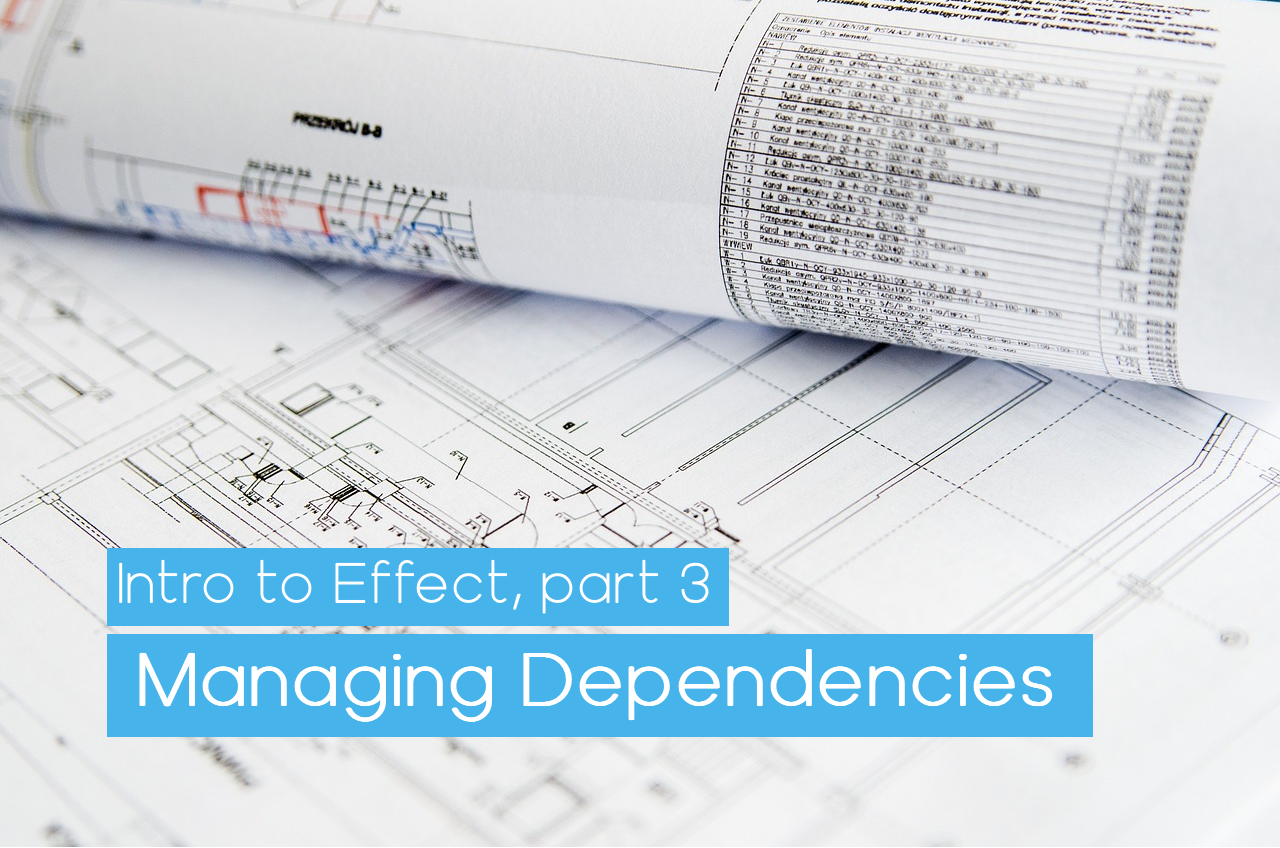
Intro to Effect series:
- What is Effect?
- Handling Errors
- Managing Dependencies
- Concurrency in Effect
- Software Transactional Memory in Effect
Let’s recall the mental model of Effect<R, E, A>:
type Effect<R, E, A> = (context: R) => Promise<E ⋃ A>;
Today we’ll be talking about the (context: R) => part. In programming, we seldom are working with completely pure functions, except, probably, when writing a mathematical library. In many cases, our code is working in some kind of context — e.g., it has access to some environmental variables, can log something, can query a database or send something via a network protocol. But when we’re talking about functional programming, we want as many of our functions to be pure as possible. So how do we solve this conundrum?
The answer is well-known for many decades — we make our pure functions take their dependencies as extra parameters. To make it simpler, the dependencies are usually put before the actual arguments of the function:
declare const functionWithDeps: (db: Database, logger: Logger) => (userId: UserId, startDate: Date, endDate: Date) => Result;
If you have read my “Intro to fp-ts” series, you already recognised the Reader pattern. When we refactor this function definition a little, we get the following declaration:
type Reader<R, A> = (env: R) => A;
interface Env {
readonly db: Database;
readonly logger: Logger;
}
declare const functionWithDeps: (userId: UserId, startDate: Date, endDate: Date) => Reader<Env, Result>;
The same mental model also applies to Effect — of course, with a note that it isn’t implemented as an actual function, in contrast to Reader from fp-ts.
In Effect, we’re talking about services. Each service is an entry in a context represented by the R parameter of Effect<R, E, A> type. Let’s see how we can declare, use, and instantiate a service in Effect.
Declaration Of A Service
To declare a service, you need to use the Context module. Each service is tagged using a unique tag that helps differentiate different services on the type level:
import { Effect, Context, Option } from 'effect';
interface DatabaseService {
readonly getUser: (id: Id) => Effect.Effect<never, ConnectionError, Option.Option<User>>;
}
const DatabaseService = Context.Tag<DatabaseService>();
// or you can provide a `key` to make this dependency global (singleton):
const DatabaseService = Context.Tag<DatabaseService>('DatabaseService');
It is recommended to name the tag of a service and its interface the same — in this case, you can import both things using the same name. Moreover, you should think of them as a single type — just like zod validators and inferred types, or @effect/schema schemas and their inferred types. This may sound a bit controversial, but when you think about it a bit, it becomes logical and crystal clear. We already have one entity in the TypeScript type system that operates on both type and value levels — the class keyword. If you squint a bit, you’ll see that both schemas and their inferred types are the same, so it is logical to name them the same. Similar reasoning applies to Effect services as well — a service interface and its tag should be seen as the same thing.
You can think of Context as a hashmap of Tag -> Service implementation. When you access a service, you’re just adding a new entry to that hashmap — and when you finally want to interpret your expression, you need to provide implementations of all services.
Layers
Now, what if we want to create a service that is also dependent on another service? For example, a service for OpenSearch may be dependent on both an Http service and a Cache service, both of which depend on a Prometheus service to add some observability:
graph TD
Base("Prometheus")
S1("Http")
S2("Cache")
S3("OpenSearch")
Base-->S1 & S2-->S3
The Effect library has a recipe to solve this issue as well in the form of layers. A Layer<In, E, Out> is a blueprint for building a Context<Out>. To create a layer with no dependencies, we use Layer.succeed.
Note: there is a convention taken from ZIO that production-ready layers have suffix
Live, and all others (mostly, built for testing purposes) do not have such suffix.
import { Effect, Context, Layer } from 'effect';
interface Prometheus {
readonly register: (name: string, value: number) => Effect.Effect<never, never, void>;
}
const Prometheus = Context.Tag<Prometheus>('myapp/prometheus');
const PrometheusLive = Layer.succeed(
Prometheus,
Prometheus.of({
// actual implementation is irrelevant here, so I'll just `succeed` it:
register: (name: string, value: number) => Effect.succeed(undefined),
})
); // :: Layer<never, never, Prometheus>
Now, to create a layer that depends on another layer, we use Layer.effect, because asking for a Tag in an effectful operation:
interface Http {
readonly get: (url: string) => Effect.Effect<never, never, string>;
}
const Http = Context.Tag<Http>();
const HttpLive = Layer.effect(
Http,
Effect.map(Prometheus, prometheus =>
Http.of({
// exact implementation is also irrelevant here:
get: url => Effect.succeed('42').pipe(Effect.tap(() => prometheus.register(url, 0))),
})
)
); // :: Layer<Prometheus, never, Http>
The same goes with the Cache layer — it is also dependent on Prometheus, so it will be created using the same template:
class CacheError {
readonly _tag: 'CacheError' = 'CacheError';
}
interface Cache {
readonly get: <T>(key: string) => Effect.Effect<never, never, Option.Option<T>>;
readonly set: <T>(key: string, value: T) => Effect.Effect<never, CacheError, void>;
}
const Cache = Context.Tag<Cache>('myapp/cache');
const CacheLive = Layer.effect(
Cache,
Effect.map(Prometheus, p =>
Cache.of({
get: key => Effect.succeed(Option.none()).pipe(Effect.tap(() => p.register(key, 0))),
set: (key, _value) => Effect.succeed(undefined).pipe(Effect.tap(() => p.register(key, 0))),
})
)
); // :: Layer<Prometheus, never, Cache>
Note that I created Prometheus and Cache layers as singletons (global services), and Http is not global, because in general, we do not want to share the HTTP abstraction instances.
To create our final layer, OpenSearch, we will just add another Tag into our effectful layer creation process:
interface OpenSearch {
readonly search: <T>(
model: Schema.Schema<T, T>,
query: string
) => Effect.Effect<never, ParseError | CacheError, T>;
}
const OpenSearch = Context.Tag<OpenSearch>();
const OpenSearchLive = Layer.effect(
OpenSearch,
Effect.gen(function* (_) {
const [http, cache] = yield* _(Effect.all([Http, Cache]));
return OpenSearch.of({
search: <T>(model: Schema.Schema<T, T>, query: string) =>
Effect.gen(function* (_) {
const maybeResult = yield* _(cache.get<T>(query));
return yield* _(
maybeResult.pipe(
Option.match({
onNone: () =>
Effect.gen(function* (_) {
const searchResult = yield* _(http.get(`/search?q=${query}`));
const parsed = yield* _(Parser.parse(model)(searchResult));
yield* _(cache.set(query, parsed));
return parsed;
}),
onSome: Effect.succeed,
})
)
);
}),
});
})
); // :: Layer<Http | Cache, never, OpenSearch>
I want to stop for a bit and talk about why
Layerhas a covariantInparameter (and, coincidentally, whyEffectis covariant on itsRparam as well). This may feel illogical and just wrong, so here I’ll provide my own understanding of this whole situation — maybe, it will help the Effect model to click with you.If you open ZIO documentation, you’ll see that it is contravariant on its
Rparam, so combiningZIO[R1, E1, A]andZIO[R2, E2, B]will yieldZIO[R1 & R2, E1 | E2, C]. For ZIO, a ReaderTaskEither model works perfectly fine:type ZIO[R, E, A] = R => Either[E, A]But this is not the case for Effect — its environmental parameters are covariant, so combining
Effect<R1, E1, A>andEffect<R2, E2, B>, you’ll getEffect<R1 | R2, E1 | E2, C>!Motivation for this is quite pragmatic, but not that obvious: in TypeScript, it is relatively easy to exclude one member of a union from it, but it is rather hard to exclude a part of intersection. That’s why in Effect, all context/environment parameters are phantom and modelled using unions instead of intersections.
❗️ A rule of thumb: when you look at
R1 | R2, do not read it as “R1 or R2”, but rather as “R1 plus R2” (closer to type-theoretic meaning). So when you see anEffect<R1 | R2, E, A>, you should understand it as a computation that can fail with an error of typeE, produce a value of typeA, and requires bothR1andR2(R1 + R2) dependencies present in the context to be executed.
Now, you might be confused with everything that’s going on here — services, layers, why do we need that much abstraction just to work with dependencies? Hold tight, in a moment you’ll see the benefits this approach brings, but first let me show how to access services in your effectful code.
Using Services
When you have access to service Tag, you can just ask for a service instance, and you’ll get it in your pipeline:
const program = Effect.gen(function*(_) {
const openSearch = yield* _(OpenSearch); // <-- accessing a service via Tag
const foundUser = yield* _(openSearch.search(Schema.unknown, 'user'));
// ^^^^^^^^^^^^^^^^^ using a service instance
yield* _(Effect.log(`Found user: ${foundUser}`));
}); // :: Effect<OpenSearch, CacheError | ParseError, void>
Observe how bringing into program context and using a service automatically pulls its Context (R) and Error (E) types.
Providing Service Implementations
If you try running the program expression that we’ve built, you’ll find out that you can’t do this without providing a valid service implementation:
Effect.runPromise(program);
// ^^^^^^^ Argument of type 'Effect<OpenSearch, never, void>'
// is not assignable to parameter of type 'Effect<never, never, void>'
We could do this using Effect.provideService and Effect.provideServiceEffect function, but that would be a very, VERY tedious and wordy process:
Effect.runPromise(
program.pipe(
Effect.provideServiceEffect(
OpenSearch,
Effect.gen(function* (_) {
const [http, cache] = yield* _(Effect.all([Http, Cache]));
return OpenSearch.of({
// the exact implementation we've used in OpenSearch layer
});
})
),
Effect.provideServiceEffect(
Cache,
Effect.map(Prometheus, p =>
Cache.of({
// the exact implementation we've used in Cache layer
})
)
),
Effect.provideServiceEffect(
Http,
Effect.map(Prometheus, prometheus =>
Http.of({
// the exact implementation we've used in Http layer
})
)
),
Effect.provideService(
Prometheus,
Prometheus.of({
// the exact implementation we've used in Prometheus layer
})
)
)
);
To make this more manageable, we will put those layers we’ve built to use.
Composing Layers
The power of layers hides in their composition. Recall the service structure that we’ve built as layers:
graph TD
Base("PrometheusLive :: Layer#lt;never, never, Prometheus#gt;")
L1("HttpLive :: Layer#lt;Prometheus, never, Http#gt;")
L2("CacheLive :: Layer#lt;Prometheus, never, Cache#gt;")
L3("OpenSearchLive :: Layer#lt;Http | Cache, never, OpenSearch#gt;")
Base-->L1 & L2-->L3
To resolve this hierarchy into a single “provideable” layer, we need to compose them vertically and horizontally.
Let’s start with vertical composition. To satisfy the requirements of Http and Cache layers, we can use Layer.provide to build our composition:
const HttpResolvedLive = PrometheusLive.pipe(
Layer.provide(HttpLive)
); // :: Layer<never, never, Http>
const CacheResolvedLive = PrometheusLive.pipe(
Layer.provide(CacheLive)
); // :: Layer<never, never, Cache>
Observe that after such composition we have eliminated Prometheus from dependencies of both HttpLive and CacheLive layers. Now we can use those layers to gradually resolve dependencies of OpenSearchLive:
const OpenSearchPartiallyResolvedLive = HttpResolvedLive.pipe(
Layer.provide(OpenSearchLive)
); // :: Layer<Cache, never, OpenSearch>
const MainLive = CacheResolvedLive.pipe(
Layer.provide(OpenSearchPartiallyResolvedLive)
); // :: Layer<never, never, OpenSearch>
That was a very inefficient way of building layers, I should say 😉 Thankfully, we have also a horizontal composition of layers using Layer.merge function that allows us to build the resulting MailLive layer simply and elegantly:
const HttpAndCacheLive = Layer.merge(CacheLive, HttpLive); // :: Layer<Prometheus, never, Http | Cache>
const MainLive = PrometheusLive.pipe(
Layer.provide(HttpAndCacheLive), // :: Layer<never, never, Http | Cache>
Layer.provide(OpenSearchLive)
); // :: Layer<never, never, OpenSearch>
This could be visualised as:
flowchart TD
subgraph Before ["Initial layer hierarchy"]
direction TB
Base("PrometheusLive :: Layer#lt;never, never, Prometheus#gt;")
L1("HttpLive :: Layer#lt;Prometheus, never, Http#gt;")
L2("CacheLive :: Layer#lt;Prometheus, never, Cache#gt;")
L3("OpenSearchLive :: Layer#lt;Http | Cache, never, OpenSearch#gt;")
Base-->L1 & L2-->L3
end
subgraph H1 ["Horizontal composition"]
direction TB
H1Base("PrometheusLive :: Layer#lt;never, never, Prometheus#gt;")
H1L12("HttpCacheLive :: Layer#lt;Prometheus, never, Http | Cache#gt;")
H1L3("OpenSearchLive :: Layer#lt;Http | Cache, never, OpenSearch#gt;")
H1Base-->H1L12
H1L12-->H1L3
end
subgraph V1 ["Vertical composition"]
direction TB
V1L12("PrometheusHttpCacheLive :: Layer#lt;never, never, Http | Cache#gt;")
V1L3("OpenSearchLive :: Layer#lt;Http | Cache, never, OpenSearch#gt;")
V1L12-->V1L3
end
subgraph Final ["Final vertical composition"]
direction TB
FinalLayer("OpenSearchLive :: Layer#lt;never, never, OpenSearch#gt;")
FinalLayer
end
Before --> H1
H1 --> V1
V1 --> Final
Now, we can provide our MainLive layer to our program and finally run it:
Effect.runPromise(Effect.provideLayer(program, MainLive)); // :: Promise<void>
Conclusion
At first, thinking about services and layers might be a bit overwhelming. I find it helpful to visualise my dependency graphs to understand better how my programs should be built. But in the end, I think the concept of layers is very useful, as it helps isolate core business logic from service implementation and it sets up a pretty decent dependency injection approach without all those implicit factories, registries, and service locators.
If this analogy helps, you can think of composing layers as Arrow-based programming — e.g., if you have worked with RxJs, you already have experience composing arrows.